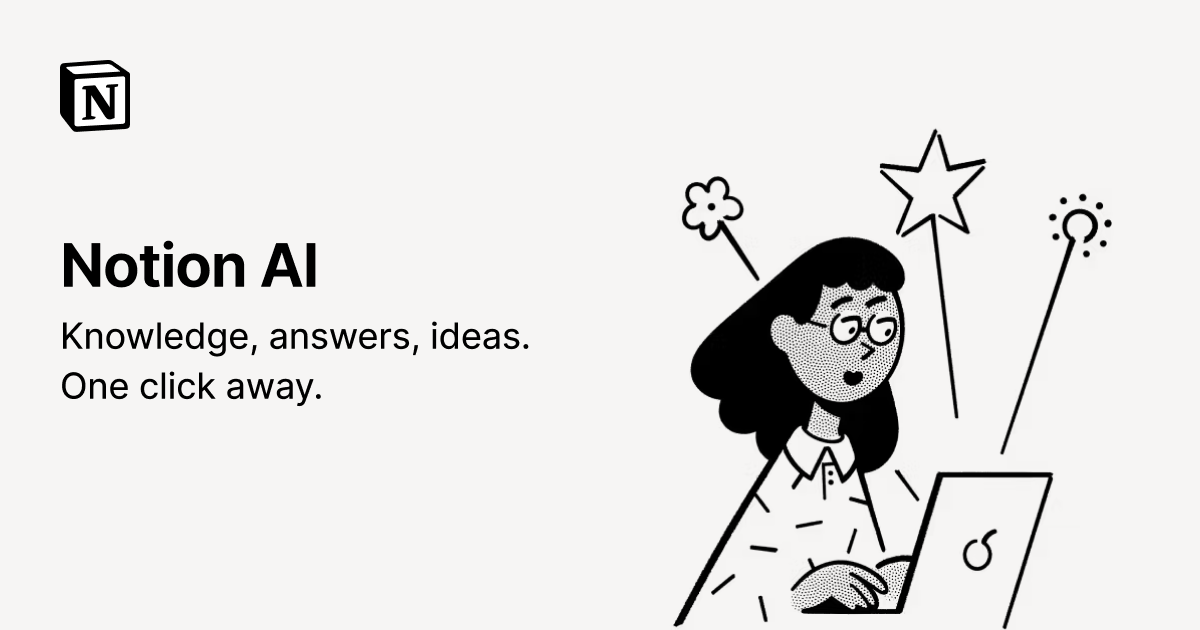Getting Started
Notion is a versatile workspace tool that combines note-taking, project management, databases, and collaboration features. To start using Notion, sign up for a free account and explore its web-based interface or download the desktop and mobile apps. You can create pages to organise notes, tasks, and databases, customising them to fit your workflow.
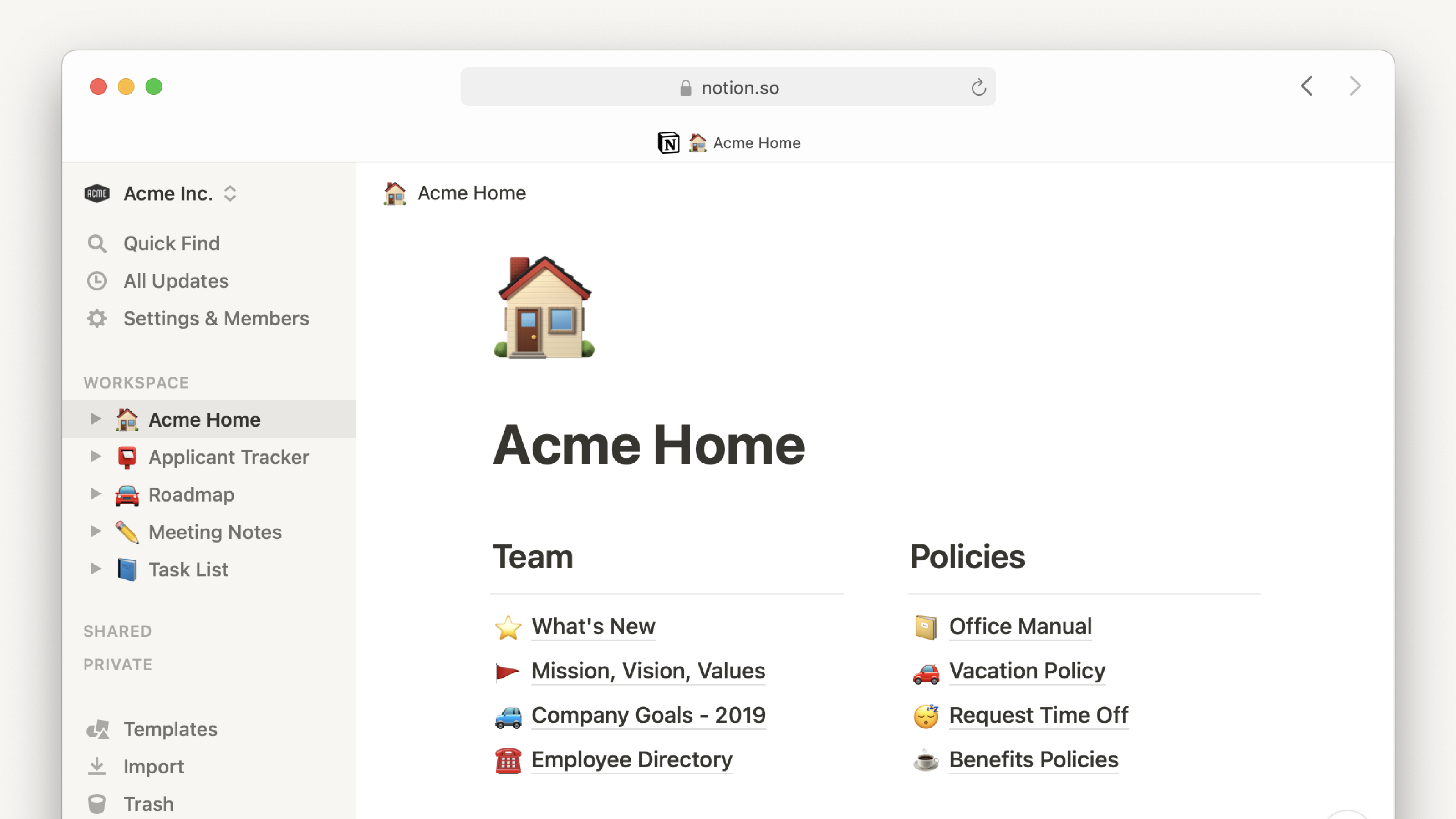
Notion’s blocks-based approach allows you to add various content types, such as text, images, tables, and code snippets. You can also link databases, set up kanban boards, or embed third-party content. Use templates to speed up setup for common use cases like meeting notes, project trackers, or knowledge bases.
Key Features
- All-in-One Workspace: Notion integrates note-taking, task management, and database functionalities within a single platform. Users can manage documents, projects, and team collaboration without switching between tools.
- Flexible Databases: Build custom databases to track tasks, projects, or any type of information. Support for different views (list, calendar, kanban, gallery) makes it easy to visualise and interact with data.
- Collaboration and Sharing: Share pages with team members or external collaborators, allowing real-time editing and comments. Role-based permissions ensure that sensitive content is only accessible to the right people.
- Templates and Automation: Use built-in templates to streamline repetitive tasks or create your own. Notion's integration with tools like Zapier enables automated workflows for data syncing and notifications.
- Markdown Support: Notion supports markdown for easy formatting, letting users quickly create headings, lists, tables, and more using familiar syntax.
Use Cases
- Project Management
Notion can be used to manage projects by setting up task boards, assigning responsibilities, and tracking progress. Users can visualise project timelines, set milestones, and link related documents or resources. - Knowledge Base
Build a centralised knowledge base for your organisation, storing documentation, guides, and SOPs. Notion’s hierarchical page structure makes it easy to organise information for quick access and updates. - Personal Productivity
Use Notion to manage to-do lists, habit trackers, or personal goals. Custom databases and templates allow for tracking daily tasks, journaling, or planning long-term projects. - Meeting Notes and Agendas
Notion makes it easy to take meeting notes, create agendas, and assign follow-up tasks. You can tag relevant team members, link resources, and use templates for consistent meeting documentation. - Content Planning and Management
Notion can serve as a content calendar and repository for content creation. Plan articles, track the status of drafts, and manage editorial workflows by linking relevant assets or research notes.
Tutorials
Useful Links